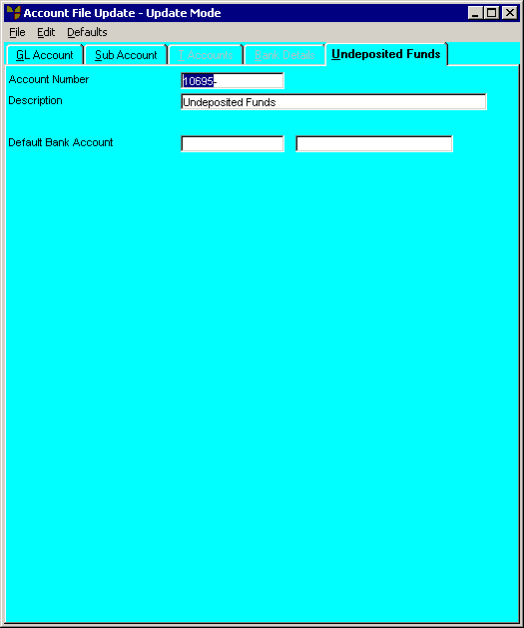
You can setup a default bank account as an Undeposited Funds GL account. This serves as a collection point for all payment types set as Manual in the Micronet Distribution System.
Undeposited Funds accounts appear in the banking software program, however they are not accessible within the Bank Reconciliation program of MGL (refer to "GL Transactions - Bank Reconciliation").
You must complete this tab if you selected Undeposited Funds as the Account Position on the Account File Update screen - GL Account tab (refer to "File - GL Accounts - GL Account"). You use it to enter the default bank account for the Undeposited Funds account.
Refer to "Adding a New GL Account" or "Updating a GL Account".
Micronet displays the Account File Update screen - Undeposited Funds tab.
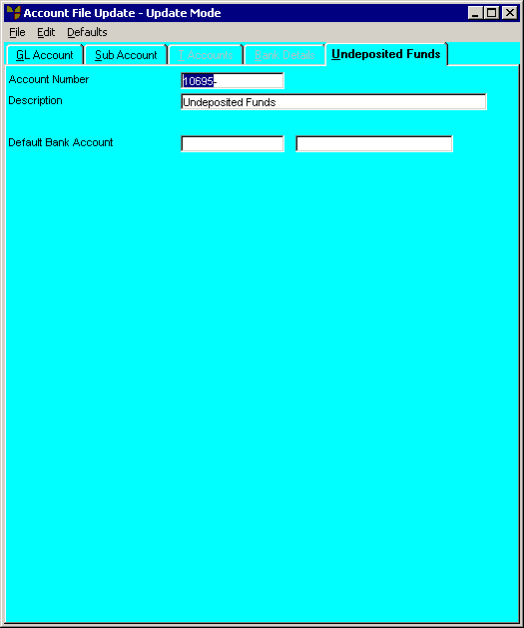
|
|
Field |
Value |
|
|
Account Number |
Micronet displays the GL account number. |
|
|
Description |
Micronet displays the GL account name. |
|
|
Default Bank Account |
Enter the default bank account to be used for the Undeposited Funds account. Micronet will display this bank account in the Debtor Banking program. |